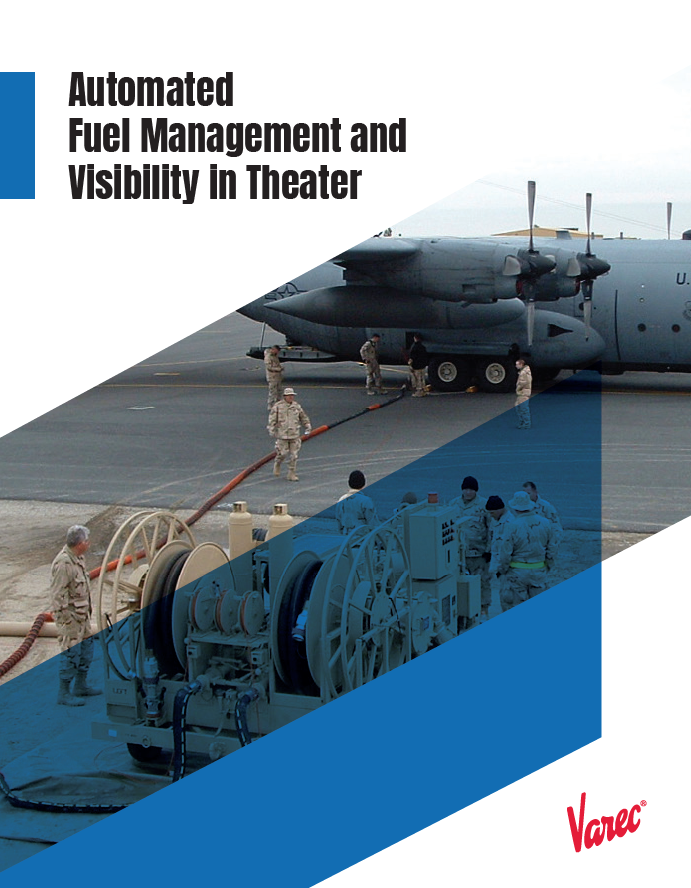TacFuels
Varec’s TacFuels® solution improves existing processes for fuels accountability of tactical fuel points or remote facilities, such as collapsible storage tank fuel farms.
This tactical fuel management solution automates the measurement of fuel inventories with fuel gauges and greatly reduces the errors associated with manually recording the receipt of bulk fuel and measuring physical inventory and distributing fuels to vehicles, equipment and other remote facilities. It is a complete solution for asset visibility and control that enables effective decision support at all levels of the organization, while helping to resolve many shortfalls encountered at the local level, including fraudulent disbursements.
FEATURED RESOURCE
SOLUTION COMPONENTS
TACTICAL FUEL GAUGE
TACTICAL FUEL GAUGE
The 7660 Tactical Fuel Gauge (TFG) is a rugged sensor for measuring pressure and temperature in military and expeditionary collapsible tanks
TACTICAL DATA UNIT
TACTICAL DATA UNIT
The 8240 Tactical Data Unit (TDU) collects pressure, temperature and flow measurements from connected field devices, such as the Varec 7660 Tactical Fuel Gauge (TFG) or a Tactical Flow Meter (TFM)
TACTICAL INTERFACE CONVERTER
TACTICAL INTERFACE CONVERTER
The 8250 Tactical Interface Converter (TIC) provides a communications interface between the Tactical Data Unit (TDU) and the Tactical Mobile Computer (TMC
TACTICAL MOBILE COMPUTER
TACTICAL MOBILE COMPUTER
The rugged 9760 Tactical Mobile Computer (TMC) operating FuelsManager® software displays real-time inventory data of current fuel stocks and transactional fuel movements
FUELSMANAGER® FOR TACFUELS
FuelsManager inventory management software is the center of the TacFuels system. It provides overviews of the local storage facility and complete details of inventory in each storage tank. Operators can quickly see and report the total liquid stocks and their distribution, including fuel stored in collapsible storage tanks (CSTs) and trucks, all within a single interface to the TacFuels system inventory data. To perform the same function without TacFuels, personnel may need to review many paper forms, extract data and manually perform calculations, all of which takes time that may not be available to support a decision during a critical tactical situation.
Facility Overview
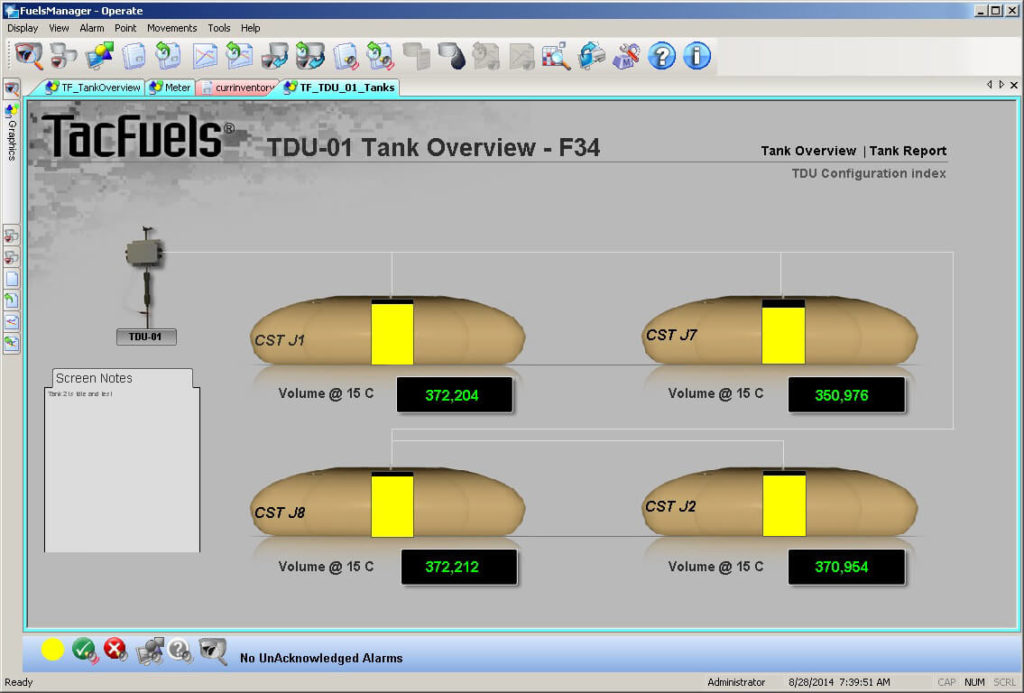 FuelsManager is preconfigured to provide operators with clear, concise overviews of the facility’s tanks, their inventories, and status, all at a glance.
FuelsManager is preconfigured to provide operators with clear, concise overviews of the facility’s tanks, their inventories, and status, all at a glance.
Tank overviews can be provided for the entire facility, and sub-groups of tanks based on location, contents or function.
Operators can easily toggle between graphical and table formats, depending on their individual preference.
Tank Details
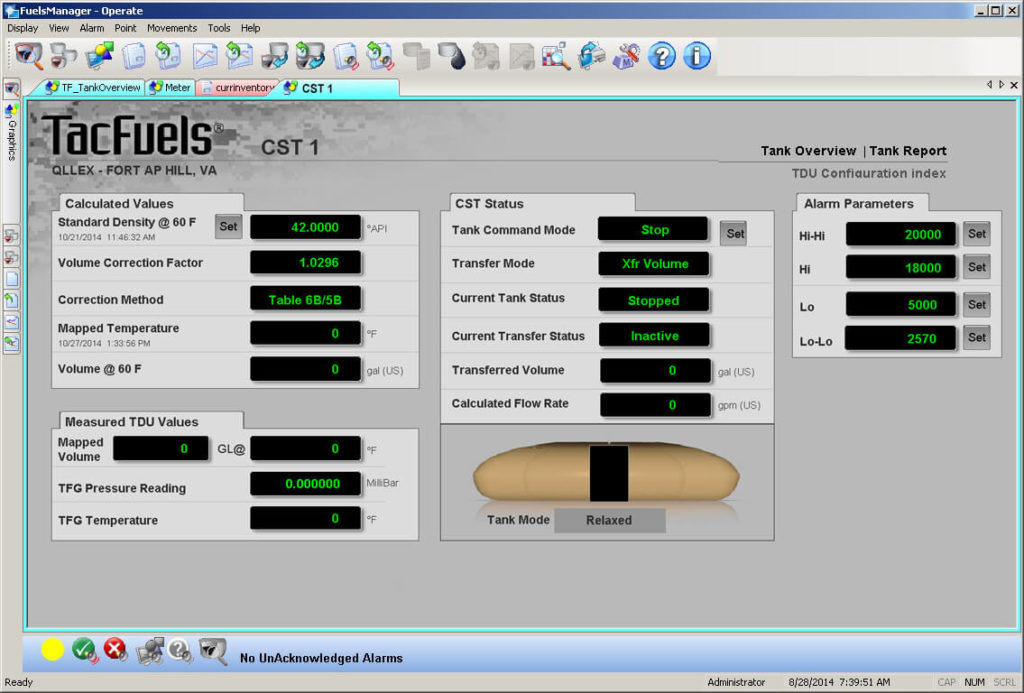 FuelsManager provides a clear indication of the contents and status of every individual tank.
FuelsManager provides a clear indication of the contents and status of every individual tank.
Each individual tank display provides a clear indication of the contents and status of an tank. Measured values are obtained automatically from the fuel gauge via the Tactical Data Unit and are used to provide the calculated values shown in the display.
From the tank display operators can monitor the transfer of products through the CST and any product movement is shown on the CST image as a flow icon.
Vehicle Overviews
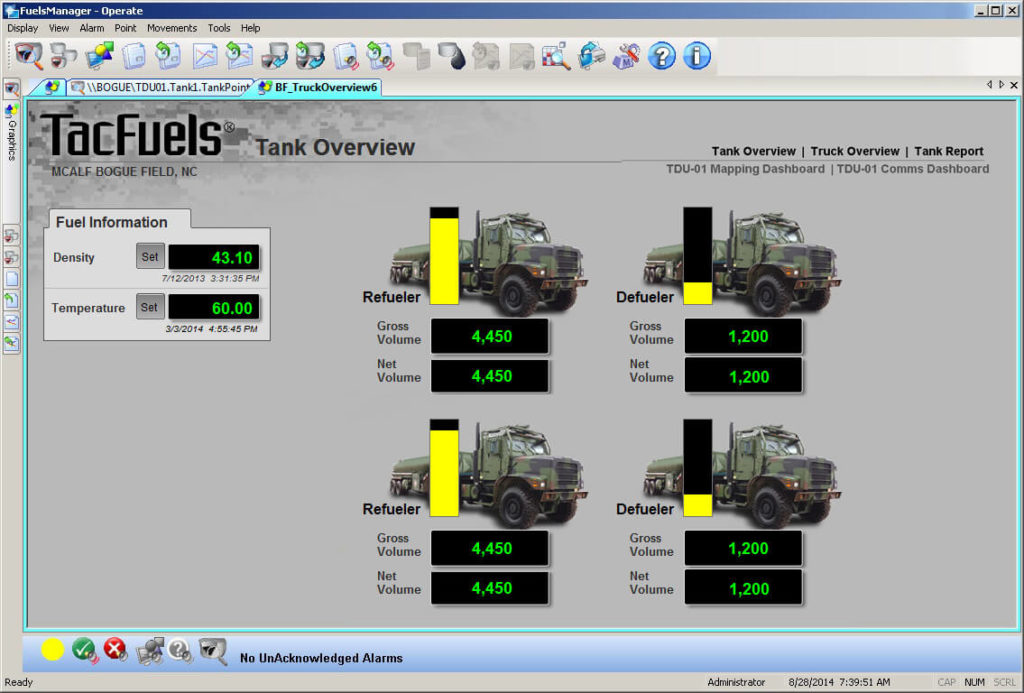 TacFuels can also account for the volumes inside tanker trucks or other vessels, not just CSTs.
TacFuels can also account for the volumes inside tanker trucks or other vessels, not just CSTs.
Alarm Management
FuelsManager constantly monitors the system to check for conditions that may require immediate attention, such as an overfill or a decreasing level on a static CST. Facility operators have access to pre-configured alarm settings for each tank. These include multiple alarm groups and alarm priorities, each with its own color and audible attributes.
When an alarm situation happens, notifications occur regardless of which display is active. To assist with quickly resolving the issue, an alarm summary display allows personnel to quickly acknowledge the alarm and find out why the alarm occurred.
TacFuels also creates a historic file of all alarms and events. Personnel can use the Log File Browser to access this history, add comments for individual alarms or print logs for any selected day.
On Demand Reports
Reports provide a way of recording and reviewing the daily activities across the local installation in a clear and concise manner.
FuelsManager provides real-time reports that display live data, and historical reports that are created from archived data.
Reports can be printed as required or scheduled to print at defined times, such as at the change of an operator shift. Simply activate or print the report to a local printer or Adobe Acrobat (PDF) file for electronic distribution
Trends
Trends are provided to show a graphical view of collected data over a particular time period. For example, they can be used to view the effects of ambient temperature on a CST; this could then assist with a decision as to when is the best time of day is to receive product.
An operator can create a CST Trend to track data from a single CST, such as temperature, pressure, level, flow, volume, etc., or a generic trend could be created to show any data collected in the system, such as CST levels for four different CSTs simultaneously.
Fuel Inventory Reconciliation
Inventory data from the TacFuels system is able to feed into the FuelsManager Accounting application to enable reliable and timely daily reconciliation. Site operators are able to accurately track, reconcile and report fuel inventories and usage down to the tank and vehicle level.
Accounting personnel are able to work in real time with updated data as product is received or disbursed. This minimizes any downtime by automating end-of-day or monthly bulk petroleum summary records, which can be generated by location, unit or product. All captured physical inventories from CST storage are automatically included in variance calculations for close-out records. Operators can also lock down accounting periods once reconciliation begins so that operational personnel cannot modify the data during reconciliation. The TacFuels system helps assure consistent and repeatable record keeping processes take place, while also providing daily ‘local’ fuels inventory reconciliation with audit and documentation trails.
Enterprise System
The local Tactical Mobile Computer connects to the enterprise via secured satellite or cellular communications when required. At command level, custom, real-time reporting of fuel assets assists with supply chain management, invoicing and logistical decision making across the entire tactical arena.
When multiple sites are combined into a command level TacFuels enterprise system, enterprise users are able to access reports and graphics overviews configured at each individual site or run queries across all site data to create custom reports based on their unique requirements.